1. Click on "Campaigns"
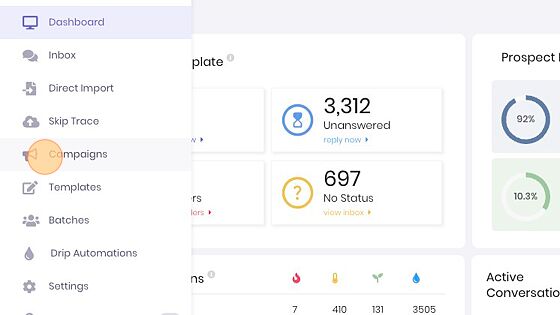
2. Click "Create Follow up Campaign"
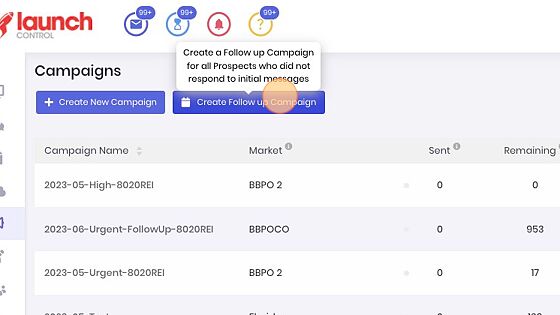
3. Click "Select Campaign"
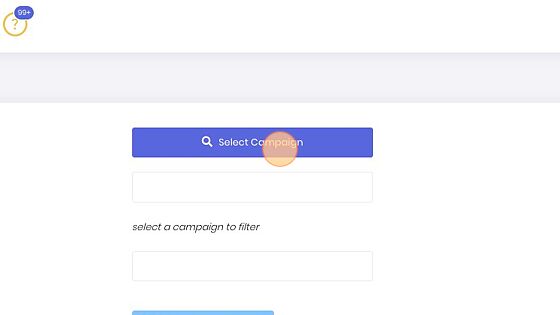
4. Select the campaign you want to do the follow-up
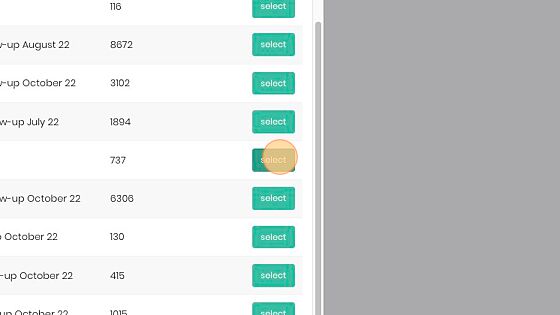
5. Select the month without response and write the Follow-Up Campaign Title, in this case, we recommend following our format "YYYY-MM-ActionPlan-FollowUp-8020REI"


